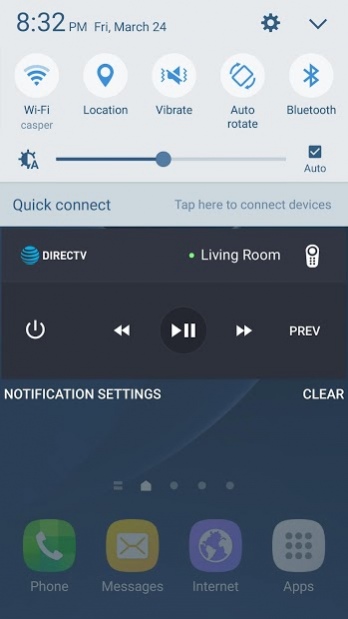DIRECTV Remote App 2.60
Free Version
Publisher Description
The DIRECTV Remote app lets you control DIRECTV HD receivers in your home that are connected to Internet, right from your phone.
** Disclaimer/ Requirements: DIRECTV HD Receiver and Android phone running OS 6.0 or later are required.
Features
• Use your phone to change channels, pause, fast forward, rewind and record your favorite shows… just like you do with other DIRECTV remote controls!
• The Mini Guide feature within the app allows you to preview programming on your phone and then switch it to your TV screen without interruption!
• Use the app to control every HD receiver in your home!
• The app will let you know when a receiver is detected.
• The Play/Pause button allows you to pause what you’re watching when you receive an incoming call and resume watching when you are finished talking.
Follow these steps to ensure your DIRECTV HD receivers are set up properly before using the remote app.
1. Press the MENU button on your standard DIRECTV remote control.
3. Set “External Access” and “Current Program” to: Allow
Please note: The DIRECTV Remote app requires a Wi-Fi connection to your home network and a DIRECTV Plus HD DVR (models R22, Genie, HR20 or higher) connected to the same network. The DIRECTV Remote app is also compatible with HD receivers (models C31 and higher)
Use of the DIRECTV App by DIRECTV customers is subject to the DIRECTV Apps End User License Agreement and DIRECTV App Privacy Policy, both of which can be found at https://www.att.com/legal/terms.dtvappPolicy.html.
About DIRECTV Remote App
DIRECTV Remote App is a free app for Android published in the Recreation list of apps, part of Home & Hobby.
The company that develops DIRECTV Remote App is DIRECTV, LLC. The latest version released by its developer is 2.60.
To install DIRECTV Remote App on your Android device, just click the green Continue To App button above to start the installation process. The app is listed on our website since 2019-11-27 and was downloaded 11 times. We have already checked if the download link is safe, however for your own protection we recommend that you scan the downloaded app with your antivirus. Your antivirus may detect the DIRECTV Remote App as malware as malware if the download link to com.att.dtv.shaderemote is broken.
How to install DIRECTV Remote App on your Android device:
- Click on the Continue To App button on our website. This will redirect you to Google Play.
- Once the DIRECTV Remote App is shown in the Google Play listing of your Android device, you can start its download and installation. Tap on the Install button located below the search bar and to the right of the app icon.
- A pop-up window with the permissions required by DIRECTV Remote App will be shown. Click on Accept to continue the process.
- DIRECTV Remote App will be downloaded onto your device, displaying a progress. Once the download completes, the installation will start and you'll get a notification after the installation is finished.